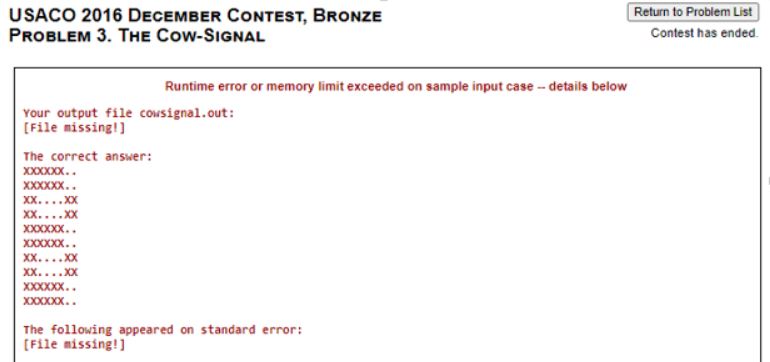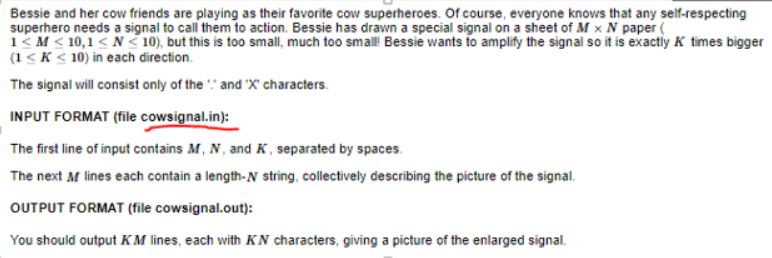USACO Official Contest Are Scheduled for 2020-2021: Dec 18-21, Jan 22-25, Feb 26-Mar 1, Apr 2-5
USA Computing Competition grows tremendous popularity in the past few years. More and more students log online and do the puzzle problems during December to March USACO contest season. The first challenge most first time USACO students encounter during the very first competition, sometimes ends very ugly. They spend minutes or even hours valuable time to fight “File missing” errors in the real USACO contest. It is very frustrating experience when hard-working student solved the sample test case at local environment, suddenly saw this error after submission, and USACO contest timer still keeps ticking.
This error is not an algorithm error or anything related to the ongoing USACO problem. It is a simple File IO error, meaning USACO website does not receive the expected input file name or content to be able to start grading.
Normally students need to check the following for a quick fix.
- Check file name and avoid typos.
In the sample case, make sure file name is correct as cowsignal.in and cowsignal.out.
- Check the file I/O code carefully.
Make sure the program read the exact number of input parameters and rows. In the sample case, Program need to read the first line for 3 numbers, loop read 5 rows and each row for 4 characters. Any mismatch risks into file I/O errors.
- Use default package or library in program.
In Java program, use default package to avoid extra input folder path. Same approach apply to C++ and Python. In the sample case, remove package zero.
Students enrolled at USACOCOACH.COM learned these tricks in class. They are required to do homework directly at USACO website and practiced the “mock” styled submission and grading process multiple times. Better prepared students always have better chance to get promoted at USACO contest.